As more and more organizations adopt project management solutions, demand is rising for additional industry-specific features and customization opportunities. Building such software using cloud computing is a sure way to offer flexibility, especially in the era of remote work.
Developing successful project management software from scratch is challenging. You need to keep in mind tons of technical nuances as well as the expectations and needs of your target audience.
In this article, we overview key concepts and features of efficient project management solutions along with the benefits of deploying them in the cloud. We also explore key challenges of developing such solutions and offer some tips to overcome them. This article will be interesting for teams that work on project management SaaS solutions development.
Contents:
- Project management systems: definition, characteristics, and key benefits
- Benefits of creating a custom project management SaaS solution
- Key features of an efficient SaaS PM solution
- What to consider when developing a project management SaaS solution?
- Three best project management SaaS solutions
- Conclusion
Project management systems: definition, characteristics, and key benefits
A project management system is software designed to assist project managers (PMs) with every stage of leading a project, from initial planning to final software delivery.
Modern project management software should have the capability to plan workloads, manage risks, track issues, collect and display various statistics, etc. But regardless of the included features, we can outline four main characteristics that define a successful project management system:
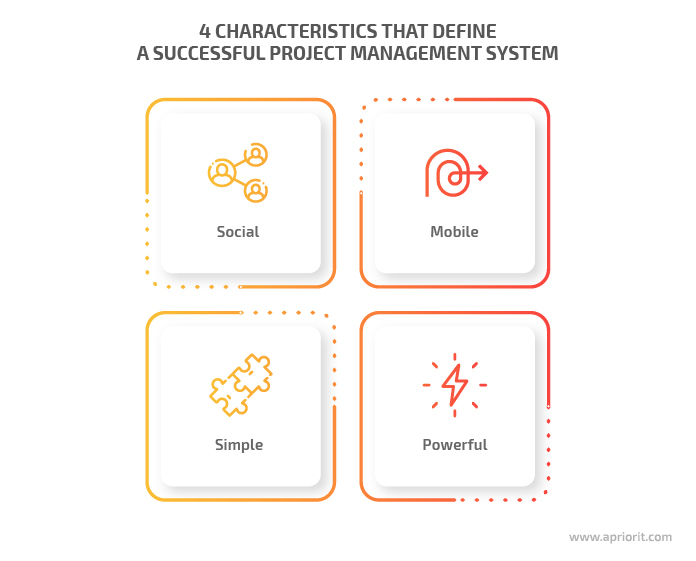
- Social. Projects often include distributed teams, and dedicated software should provide a way for such teams to collaborate. For example, Wrike provides an easy way to receive updates from coworkers, send messages, and share tasks and information about a project.
- Mobile. Robust project management software is expected to work seamlessly on both mobile devices and desktop operating systems with high performance and a user-friendly interface. A great example is Project Insight, which provides both mobile and desktop versions.
- Simple. Users expect a simple and intuitive interface from project management software so they can quickly adopt a new tool. Examples of easy-to-understand tools are Pie and Trello.
- Powerful. Organizations are most likely to adopt project management software that offers a rich set of features like full control over scheduling, time estimation, resource management, and issue tracking. Microsoft Project, for instance, has a powerful budgeting feature, comprehensive Gantt charts, a great scheduling tool, and other features to effectively overview and manage projects.
By combining all of these elements, you can develop a cloud-based project management platform capable of standing up to fierce competition in the SaaS market.
Read also
How to Build a Custom CRM Solution: Benefits, Types, and Development Considerations
A custom CRM can boost productivity and customer satisfaction. Learn the critical development steps, challenges, and must-have features to build the right solution for your company.

Benefits of creating a custom project management SaaS solution
Project management software became widespread way before cloud technology became popular. Thus, some organizations still use on-premises delivery models. However, it’s best to adopt SaaS solutions due to their unique set of advantages compared to the on-premises model:
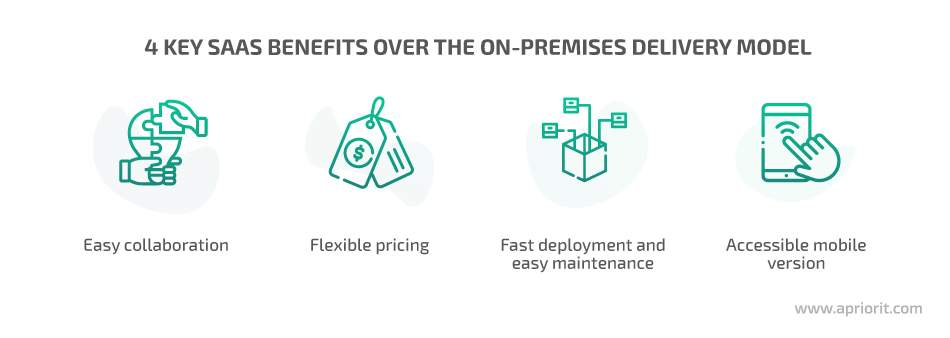
- Easy collaboration. SaaS systems provide a strong set of social features, allowing the whole team to collaborate and freely exchange information about the project in real time, which is especially valuable for remote work.
- Flexible pricing. SaaS systems usually provide flexible pricing options that fit companies of any size.
- Fast deployment and easy maintenance. SaaS systems provide fast deployment coupled with automatic patching and updates, alleviating the need for the client to maintain their own software.
- Accessible mobile version. SaaS solutions allow clients to work whenever they like and however they like, accessing data from their device of choice.
Although the software market already offers different SaaS based project management tools, some organizations prefer to develop custom ones. Building a custom tool is more expensive than adopting off-the-shelf software because of initial investments. However, custom-built tools pay off in the long term and bring benefits like the following:
- Industry-specific features that usually are not available in common tools
- Ability to easily add and remove features as company processes change
- Better flexibility and scalability than in general PM tools
- Full control over the organization’s data, since custom solutions are usually fully owned
- Fast and easy training for employees since custom solutions have only necessary functionality
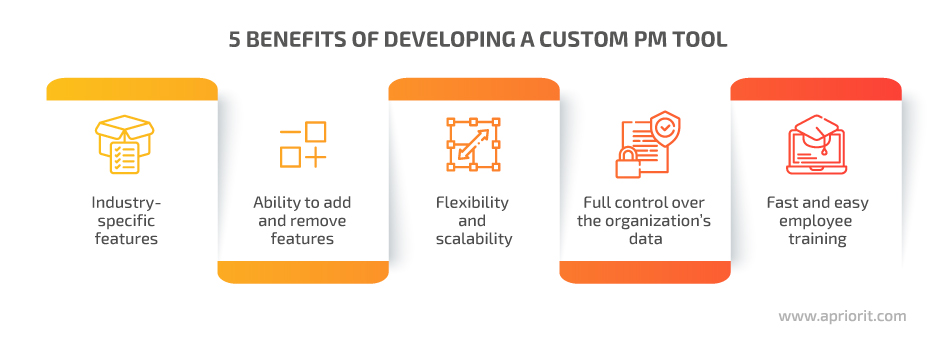
Now that you know the key benefits of developing a custom SaaS tool, let’s explore what functionality to include in it.
Key features of an efficient SaaS PM solution
The feature set can vary across different SaaS project management solutions. Your choice of functionality will always depend on your target audience and stakeholder requirements. However, there are some crucial capabilities users expect from a PM solution.
Here is a list of four must-have functionalities for project managers in all industries:
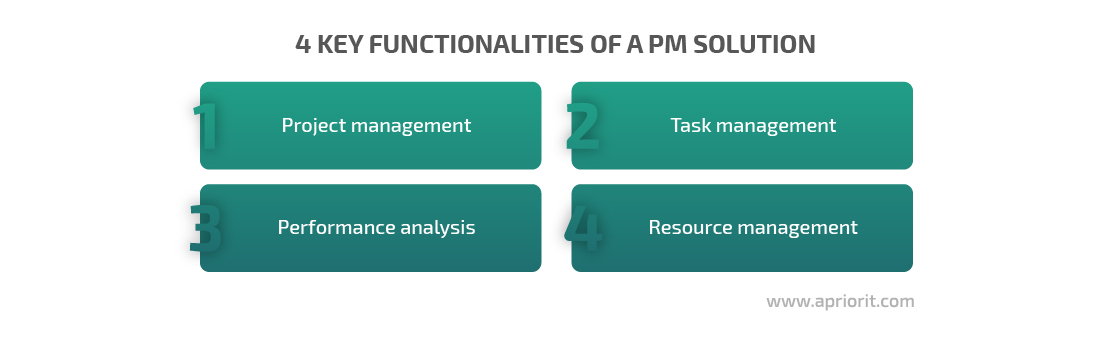
1. At the project management level, your solution has to help PMs easily access and manage all kinds of data as well as plan and control employee workflows. To bring more transparency to deadlines, milestones, task statuses, constraints, and other project details, project management software usually offers:
- Time estimation and tracking
- Workload planning and schedule management
- Gantt and program evaluation review technique (PERT) charts
- Pipeline and Kanban boards
- Critical path method (CPM) and work breakdown structure (WBS) diagrams
2. Task management functionality assists PMs in assigning, prioritizing, and scheduling project-related tasks. To make your software convenient and helpful, make sure to:
- Thoughtfully plan what types of information will be specified and how it will be displayed
- Think of various filtering options to simplify the management of hundreds of tasks for PMs
- Include a notifications feature to alert managers about the most critical and overdue tasks
- Provide the opportunity to add comments to tasks and report on their completion
- Allow users to attach different types of files to tasks
3. To discover issues, PMs use performance analysis functionality. It helps them access not only current data but also the input and output data in a historical timeline. Thus, PMs can review bottlenecks in current and previous projects, analyze what went wrong, and improve work on future projects.
4. Depending on your target users’ industry, resource management functionality may include features for managing different resource types:
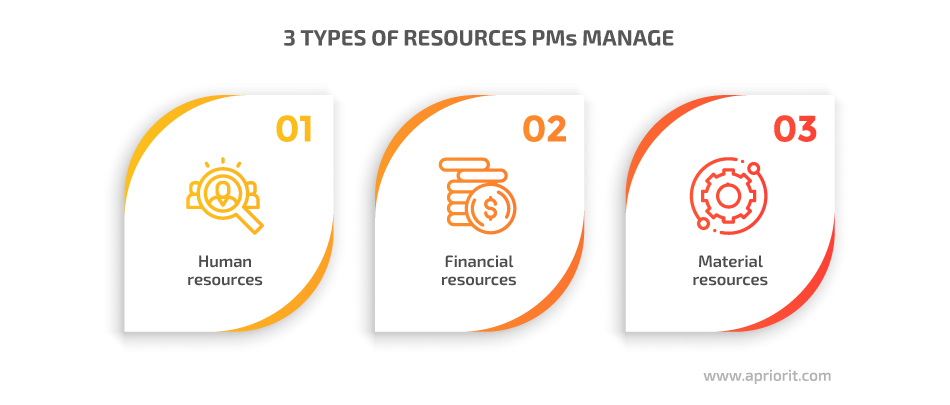
- Human resources. PMs need to instantly see the workload for every team member to know whom to assign a new task to and who needs help.
- Financial resources. During the project, PMs have to pay close attention to budget utilization and allocation, making sure the budget won’t be exceeded. A budgeting feature allows PMs to estimate project costs and track expenses in the course of the project. It should include the ability to manage estimated time and expenses, support various currencies, and easily recalculate expenses if needed.
- Material resources. Managing cost, amount, consumption, location, and other information on physical resources is one of the crucial responsibilities of a PM. Make sure to provide tools for managing material resources when developing a SaaS PM solution. These tools can include equipment, technical devices, machines, constructional materials, etc., depending on the industry in which your target audience works.
To stand out among competitors and attract more customers, you might want to enhance your solution with additional helpful features like these:
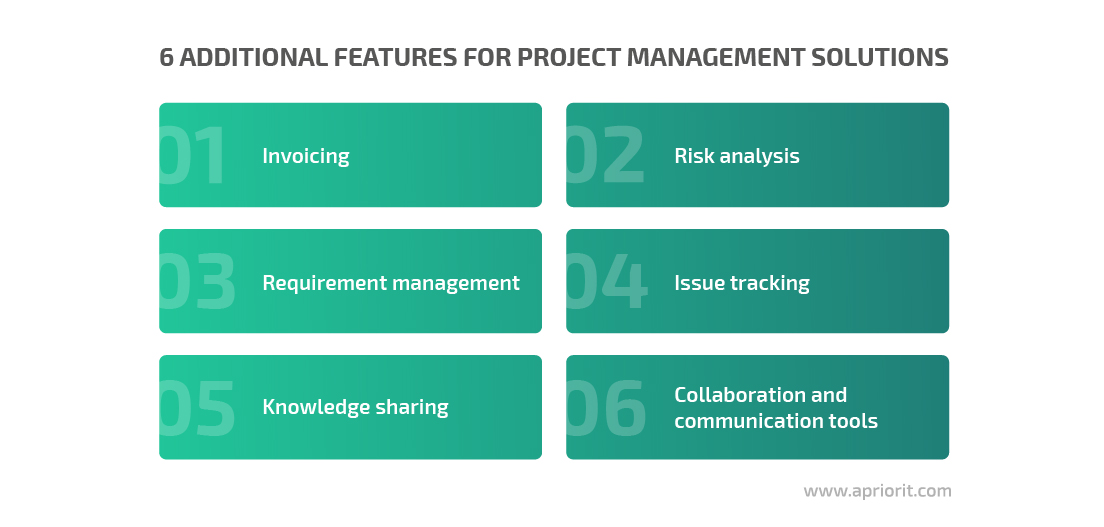
- Invoicing functionality helps PMs easily manage billing operations. For instance, it can allow users to automatically create detailed invoices, track total revenue, see paid and unpaid invoices, and accept online payments.
- Risk analysis helps managers analyze and manage risks, assess current and potential risks, as well as devise strategies and measures to mitigate them.
- A requirements management feature allows PMs to analyze, manage, and track changes in project requirements.
- Issue tracking allows PMs to report project-related issues, designate priorities for those issues, and track them until they are resolved.
- Knowledge sharing capabilities provide team members with the opportunity to explain and discuss their experience, such as with issues that occurred during the project and how they were resolved.
- Project communication management tools like online chats, video conferences, and collaboration spaces and boards integrated in a PM solution can significantly improve team engagement. Also, it will be convenient for every team member to have a single solution for both working on and discussing the project.
Once you have finalized the list of functionalities and features, it’s time to plan development activities and start building your software. Let’s overview the key nuances you should keep in mind when creating SaaS project management software.
What to consider when developing a project management SaaS solution?
A comprehensive project management SaaS software can be complex to build. You’ll have to thoroughly plan lots of development details at the very beginning, which can be quite challenging.
Let’s overview the top ten development concerns you should take into consideration when creating SaaS software for project management:
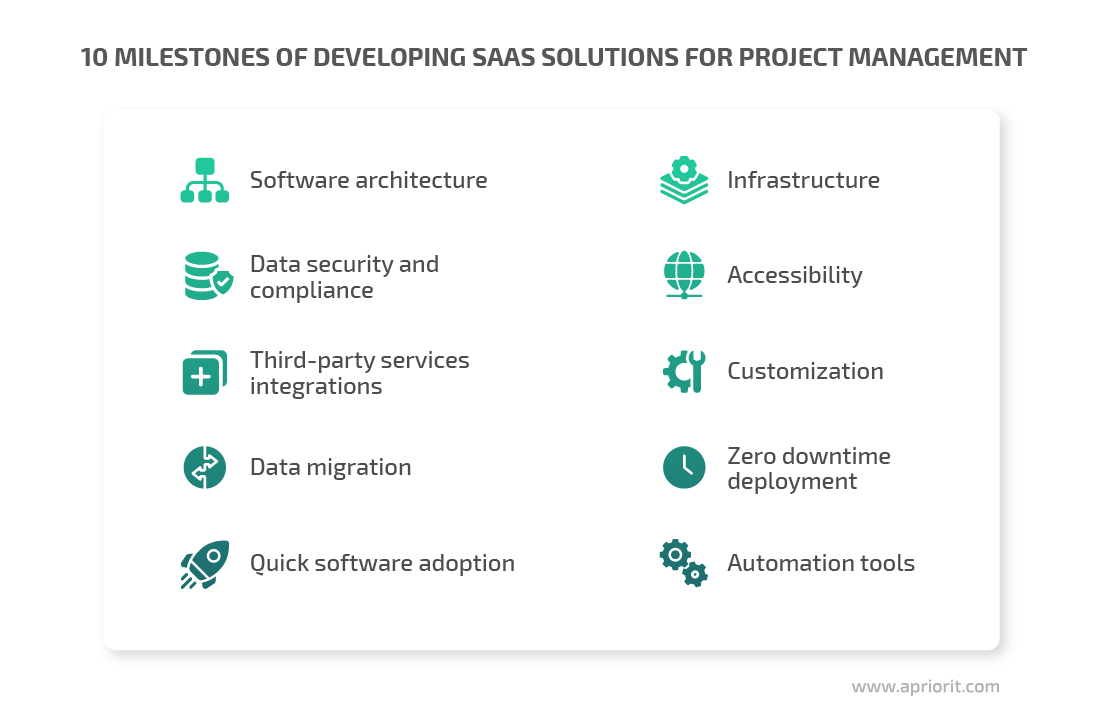
1. Software architecture. The first thing to do is design your solution’s architecture and choose the technology stack behind it. These decisions heavily depend on your vision and the specifics of your project. Generally, think about creating an architecture that supports scalability and allows you to easily build new features on top of the initial design.
Consider implementing a module-based software structure to allow your users to purchase a solution with only the functionalities they need. Choosing microservices over a monolithic platform will help you create a flexible and resilient solution.
2. Infrastructure. To implement a SaaS delivery model, you should fulfill a specific set of non-functional requirements — mainly, devise an infrastructure for your solution. You can organize your own data center so you’ll have full control over it and won’t have to pay providers. However, it may require large initial investments, specialists for data center maintenance, and much effort to solve scalability issues.
Therefore, it’s much more common to choose an infrastructure as a service (IaaS) provider, such as Amazon or Microsoft. Although you’ll have to pay for the resources you use, your provider will take care of security, scalability, and upgrades. Before making a choice, evaluate different offers and find the one that best suits your technical needs and budget.
3. Data security and compliance. Project management solutions usually store an organization’s sensitive information like client data, project specifics, and links to a company’s internal resources.
Thus, security should be one of your paramount concerns when creating a SaaS application. It means:
- Always encrypting communications between clients and servers
- Securing data storage and access to data
- Using only secure and trusted libraries and other third-party software components
- Implementing secure authentication mechanisms
- Conducting security testing as part of SaaS solution testing
- Making your software compliant with cybersecurity standards that are applicable to your customers
4. Accessibility. With the use of smartphones and tablets for business purposes becoming more and more popular, customers expect seamless mobile integration from their project management systems. It’s essential to start thinking about mobile versions at the earliest stages of the project and to choose your technology stack and architecture accordingly.
Case Study:
HR Management SaaS Platform Development: Transforming our Client’s Vision into a Finished Product
5. Third-party service integrations. A comprehensive project management solution should allow for advanced interoperability with third-party services. For instance, your users are likely to expect integrations with:
- Email applications
- Development and marketing tools
- Ticket management platforms
- Databases
- Spreadsheets
- Accounting solutions
- Instant messaging and video conferencing solutions
- Industry-specific services
Plan integration capabilities at the early stages of development, carefully choosing services depending on the target audience for your project management software.
6. Customization. A key purpose of project management software SaaS is to help managers control their projects. To this end, your users should be able to personalize their experience: edit dashboards and interface layouts, create new report templates, etc. A deep level of customization is something to be expected, and you should definitely start developing your graphical user interface with it in mind.
7. Data migration. Some projects may last for years, and migrating data from one solution to another may take too much time and effort. Thus, consider including a migration tool to allow customers to seamlessly transfer all data from a competitor’s solution if they decide to switch to yours. Also, make sure your solution supports the most common data formats, since users often need to export and manage data in various formats when working with project management solutions.
8. Zero downtime during updates. It’s essential for users to have their project management solution always available. However, when a new software version is released, users usually can’t access the system for some time, which can be inconvenient. To avoid this issue, consider implementing a zero downtime deployment strategy to make your service fully operational during updates.
9. Quick software adoption. A modern interface and extensive feature set may become an issue if you don’t find the right balance between ease of use and software complexity. Organizations will be less willing to adopt your system if it requires several months of training to start using it effectively. It’s crucial to create a solution that is easy and fast to implement in a workflow.
10. Automation tools. Process automation is an important part of a decent SaaS tool, since it can help to significantly simplify a PM’s work. Research automation scripts and tools can be embedded into your solutions to help end users manage workflows faster.
To better understand how to build a project management SaaS tool, pay attention to successful solutions that have already found their niche in the market and see what they have to offer. Keeping an eye on competitors can help you better understand how your final solution should look and function as well as inspire you to think outside the box and come up with new ideas.
Three best project management SaaS solutions
Any SaaS development lifecycle starts with thorough market research and a discovery phase to understand what’s already available in your competitors’ solutions and what they lack. Here, we briefly explore the three top project management solutions and see what they have to offer.
Zoho Projects
Zoho Projects is cloud-based project management software that helps both small and growing teams plan projects, monitor work efficiently, and ensure collaboration.
This solution offers:
- Gantt charts to build a project plan, track the task schedule, monitor task dependencies, and detect deviations between planned and actual progress
- Task automation functionality to simplify workflow management
- Timesheets to record time spent on each activity and automatically generate invoices from these timesheets
- Customization capabilities to create personalized fields, layouts, statuses, and workflows
Integration with Slack, GitHub, Google Calendar, Office 365, and other popular services
Zoho Projects has a free version with limited functionality for teams of up to three users. A commercial version is available starting from €5 per user per month.

Image credit — Zoho Projects
Confluence
Confluence is a platform that helps teams build and organize workflows and collaborate on work in one place. It helps simplify project management by providing the ability to:
- Create, share, and update project plans in one place
Assign tasks to keep a team on track
Easily and conveniently communicate and make decisions online
This solution provides a vast set of features, including:
- Functionality to build a knowledge base for documentation and product requirements
- Tools for creating, collaborating, and commenting on project tasks with notification capabilities
- The opportunity to share information between teams and the entire company
- Integration with popular services like Jira, Google Drive, Trello, and Salesforce
- Scaling capabilities and a compliance program
Confluence has a free version with limited functionality for teams of up to ten users. A commercial version is available starting from $5.50 per user per month.

Image credit — Atlassian Confluence
Wrike
Wrike offers dedicated project management software to help teams collaborate, share resources, and monitor progress. It assists managers by efficiently organizing a project’s workflow and predicting delays.
This tool offers multiple features, including:
- Project progress monitoring
- Visibility of available resources with burndown charts and capacity planning
- Automated workflows and customized request forms to help users focus on critical tasks
- Easy portfolio management with Gannt charts, Kanban boards, and dashboards
- Integration with services like Salesforce, Microsoft Teams, GitHub, and Okta
Wrike offers a free version with limited functionality for teams getting started. A commercial version is available starting from $9.80 per user per month.

Image credit — Wrike
Read also:
Building SaaS ERP Software
Conclusion
A rising number of startups and new projects from larger companies are driving demand for efficient project management solutions. And while there are already large players on the market, the advent of the SaaS business model has opened many opportunities for smaller products with sleeker interfaces, more focused feature sets, and more flexible pricing options to enter the market and find their place.
Creating a SaaS solution is still challenging, however, because you need to achieve the level of quality enterprise users expect. The recipe for success is to thoroughly research the market, thoughtfully plan the solution architecture, employ the latest technologies, and hire experienced developers.
Relevant expertise is only half of the equation. The other half is the right approach towards software development. At Apriorit, we have vast experience providing SaaS platform development services for different industries. Reach out to us to start working on your project right now.



