Getting new customers is vital. But even more important to the success of your business is your ability to efficiently manage relationships with existing customers. No wonder software for customer relationship management (CRM) is foundational across different industries. According to Gartner, CRM products now represent 31.8% of the enterprise application software market.
However, many organizations face a challenge in finding the ideal CRM solution that aligns with their business processes and industry specifics. If this is the situation you are in, you might consider developing a custom product.
In this article, we discuss key reasons to build a CRM system from scratch, the main types of CRM systems, and functionality to consider. You’ll also discover what you should take into account before developing CRM software.
This post will be helpful for project leaders looking to create a custom CRM. It provides expert insights for building both an internal on-premises product and a commercial SaaS CRM.
Why build a custom CRM solution?
What are CRM solutions and why do businesses use them?
Customer relationship management is an approach to managing a company’s interactions with current and potential customers, typically using data analysis to study large amounts of information. To implement this approach, businesses often use dedicated CRM software. Such systems help organizations stay connected to their customers and leads, effectively manage all customer-related processes, and improve overall performance and profitability.
CRMs help businesses to:
- Gather, store, and process customer contact information
- Monitor possible sales issues
- Determine new sales opportunities
- Manage marketing activities
The main goal of CRM software is to assist different teams within an organization in streamlining work with customers:
- Marketing teams use CRMs to plan their marketing campaigns and better target potential customers. They also use CRM software to measure the effectiveness and return on investment (ROI) of the company’s marketing activities.
- Sales teams use CRMs to manage and automate day-to-day tasks, improve sales pipeline management, and analyze overall performance of the sales department.
- Customer service teams use CRMs to build detailed customer profiles with information about previous interactions with the company. This information helps team members improve customer support and choose future customer engagement activities more efficiently.
Why build custom CRM software?
Many companies decide to build their own CRM solution instead of using an off-the-shelf product, as custom solutions allow them to:
- Get a product that is fully their own, with full control over all the infrastructure
- Have only the features necessary to fulfill their business needs
- Easily integrate the CRM system with other corporate software for smooth data sharing
- Protect sensitive data with cybersecurity measures of their choice
Businesses may build custom CRM systems for internal use, to license them to third parties, or even for both purposes. Organizations that build their own CRMs for internal use often strive to ensure top-notch data security and better meet their specific needs based on the industry they operate in. Software vendors create commercial CRM solutions (on-premises and/or SaaS), providing licenses for them and customizing features according to customer requests.
Let’s take a closer look at the advantages you can get when deciding to build your own CRM solution.
Make the most out of CRM capabilities with custom development!
Receive and own unique software that drives your business. Entrust the engineering process to Apriorit’s experts.
Benefits of custom CRM development
Judging from client feedback, the benefits organizations most expect from custom CRMs include the following:

1. Customization and flexibility
Even decent off-the-shelf CRM systems can’t be versatile enough to offer what fast-growing companies need. Not to mention that they’re usually packed with too many features because software vendors aim at reaching a wide audience. Therefore, you will likely have to pay for functionality your business doesn’t even need and won’t use.
Building a custom CRM allows businesses to compile only the features they need and be able to add new ones or modify existing functionality relatively quickly (compared to the speed of requesting customization from a software vendor).
And if you’re a SaaS provider who is considering entering the CRM market, developing fresh software and using advanced technologies in it might give you a competitive advantage over existing players with legacy solutions. For example, you might want to target a specific industry instead of creating an all-purpose solution. This will make your product stand out and give more value to the target audience.
2. Centralized data aggregation and management
Custom-designed CRM software gives you full visibility over what’s happening within your solution. For example, it allows for storing all customer interaction data in a single, centralized location. Thus, you can facilitate the CRM’s seamless communication with various other pieces of software. This way, CRM users can easily share and access data across departments without encountering compatibility issues. By creating a unified database, businesses can eliminate data silos, which often hinder effective decision-making.
If you’re building a CRM system to license it to third parties, make sure to enable tools for implementing tailored data management strategies that align with business specific operational needs. This includes advanced features for monitoring customer interactions and analyzing data to derive actionable insights. Such capabilities enable businesses to identify trends, customer preferences, and potential areas for improvement.
3. Advanced workflow improvements
When building a CRM from scratch, you can plan features that help different departments accelerate their work and improve efficiency. Standard CRM systems are usually designed for sales managers, with a few functionalities for marketing specialists. When developing a custom solution, you can consider your employees’ specific wishes and needs. This should result in a more convenient and efficient workflow.
Whether you create a CRM for internal needs or as a software vendor, custom development can also help you achieve better integration with third-party services. The ability to easily transfer data between different corporate software products and extended CRM capabilities thanks to integrated tools are crucial to enhance productivity and business processes. Custom development might also come in handy when you need to integrate with solutions that don’t provide APIs, as outsourcing companies like Apriorit provide API development services.
4. Enhanced scalability
Custom CRMs are much easier to scale than commercial CRMs. They enable businesses to better handle traffic spikes and continually expand their customer bases. We suggest using a modular architecture that allows for implementing new modules or features quickly and easily.
If you’re building a commercial SaaS CRM system, consider adding several scalability options to meet the demands of different types and sizes of customers. Your development team will need to plan the architecture accordingly.
5. Rich customer analytics
Effective tools for customer data analysis help businesses gather and process data about customer needs, demands, and problems, and even to understand the reasons behind customer loss. This allows businesses to make relevant changes to their marketing and sales strategies. Most out-of-the-box CRM systems allow for filtering general customer data such as geography, age, or order count. However, custom solutions can include almost any combination of filters and features, enhanced with advanced tools for predictive modeling, customer lifetime value (CLV) analysis, and wide segmentation capabilities.
Tailoring a CRM solution to the specific needs of various industries and types of organizations helps businesses design their systems to:
- Ensure comprehensive data capture from different sources into a single, centralized platform
- Automatically process data for better consistency, reducing duplication or gaps in customer information
- Enable a holistic perspective on each customer’s preferences, behaviors, and past interactions for more informed decision-making
6. Improved service personalization
Extensive use of customer data gathered from various sources allows companies to significantly expand service personalization. Custom CRMs can help sales departments leverage historical data to provide tailored product or service suggestions. And rich segmentation opportunities assist marketing managers with creating hyper-targeted campaigns for different customer groups. By personalizing email campaigns and messages, marketers can increase the chance of purchases.
Once you choose to develop a custom CRM, start with defining business goals so you can pick the type of CRM software accordingly.
Before we discuss how to build a CRM solution and what functionality and components to choose, let’s explore the main types of CRMs and their deployment options.
Related project
Developing and Supporting a CRM System for a Medical Transportation Company
Discover the challenges and solutions behind building a customized CRM platform to streamline communication, enhance team collaboration, and deliver value for end-users across a growing business.
Types of CRM software
Not all CRMs are the same. Depending on your business goals, one type of CRM will fit your needs better than others.
We can differentiate CRMs according to two main criteria: purpose and deployment options. Let’s start with a brief categorization of CRMs by the feature sets they offer.
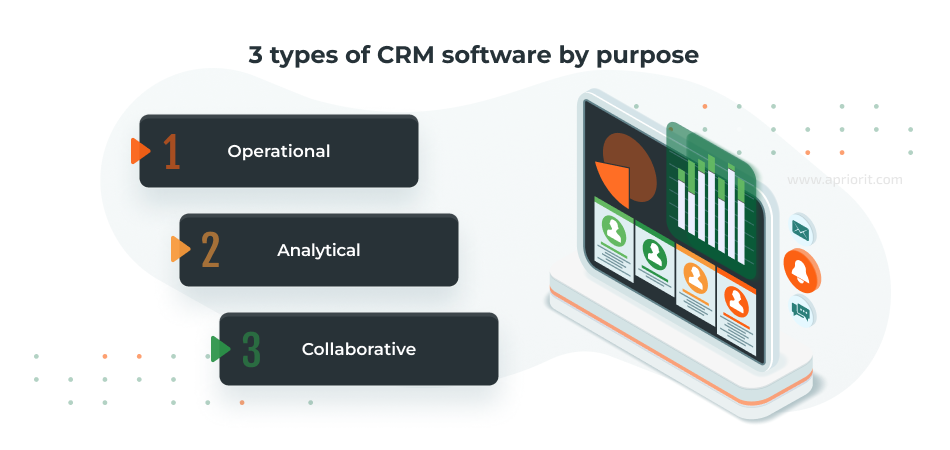
1. Operational CRMs focus on optimizing and accelerating sales, customer service, and marketing workflows. An operational CRM usually includes features for lead, sales, and contact management automation, along with providing a convenient help desk.
2. Analytical CRMs rely on data gathering and analysis to help companies better serve their customers. Such systems can process a huge amount of data from multiple touchpoints, providing businesses with useful information, statistics, and analytical data. Their main purpose is to help with planning and change management. Analytical CRMs usually provide features for data warehousing, data mining, and online analytical processing (OLAP).
3. Collaborative CRMs are designed to improve communication and teamwork, providing each department with a better understanding of customers’ needs and interests. They create an environment of transparent communication within organizations. These CRM platforms usually contain features for managing interactions and channels, allowing for brainstorming, discussions, accessing shared boards, sharing files, and broadcasting actions.
Note: It’s possible to combine the characteristics and capabilities of two or all three of these CRM types within one solution.
Read also
Custom Automotive CRM Software: Benefits, Features, Development Challenges
Discover how a well-optimized CRM can enhance sales, service, and customer retention in the automotive industry. Find out key strategies for implementation and expert insights.

Choosing between an on-premises and SaaS CRM
An essential decision to make before rushing into custom CRM development is the deployment model. Let’s highlight the main characteristics and benefits of on-premises and SaaS CRMs.
| SaaS CRM | On-premises CRM | |
|---|---|---|
| Security and maintenance | The company shares responsibility for data/system security and maintenance with the cloud vendor | The company is fully responsible for maintaining the system and keeping it secure |
| Mobility | Available as a web application that can be accessed securely from any compatible internet-connected device | Can only be accessed from a device (usually a computer) with an installed client |
| Cost | Minimal capital investment | High capital investment |
On-premises CRM systems are installed on-site, in a company’s own data center, and on end-users’ computers. Therefore, supporting and managing such a solution is always the responsibility of the local IT department.
The main benefits of on-premises CRMs include:
- Full control. Whether a CRM application is custom-made or purchased, when you run and manage it on-premises, you fully control its security and maintenance.
- Data access. In contrast to cloud-based solutions, with on-premises CRM systems, the chance that critical data will be unavailable due to connectivity issues is much lower.
- Data security. With no need to rely on cloud vendors or any other third parties, on-premises CRM tools can usually offer a higher level of data security and protection than their cloud-based counterparts.
A SaaS CRM is a cloud-based solution that has a web interface and can be used as a regular web application. The key arguments in favor of a web CRM are the following:
- Ease of management. Cloud-based CRM systems usually don’t require installing and configuring additional software on a user’s machine, making the platform easier to use and manage.
- Scalability. SaaS CRM systems are more flexible and scalable than on-premises solutions. In particular, a company can easily change the number of active users, network bandwidth, and volume of data storage.
- Cost-efficiency. The scalability of cloud-based CRM systems leads to another important benefit: cost-efficiency. With a SaaS solution in place, businesses need fewer resources (both financial and professional) to support and maintain their CRM.
Due to the collaborative and interconnected nature of CRMs, many companies quickly applied the SaaS approach to this type of software. Big players such as SAP, Oracle, and Microsoft developed SaaS versions of their CRM solutions, while CRM providers such as Salesforce and Zoho were born in the cloud. New players in this market prefer to create a cloud CRM right from the start.
Once you decide on the CRM deployment type, it’s time to choose the key functionalities to add to your future product.
Read also
How to Build a SaaS Solution for Real Estate: Software Types, Key Features, and Development Nuances
Find out how to craft a real estate SaaS product that meets user needs, supports business growth, and leverages modern tech trends.
Core components of a CRM solution
When creating a custom CRM product, make sure to start with carefully planning core elements responsible for crucial functionality that enables customer–seller interactions. Let’s take a look at the essential functional components of CRM software.
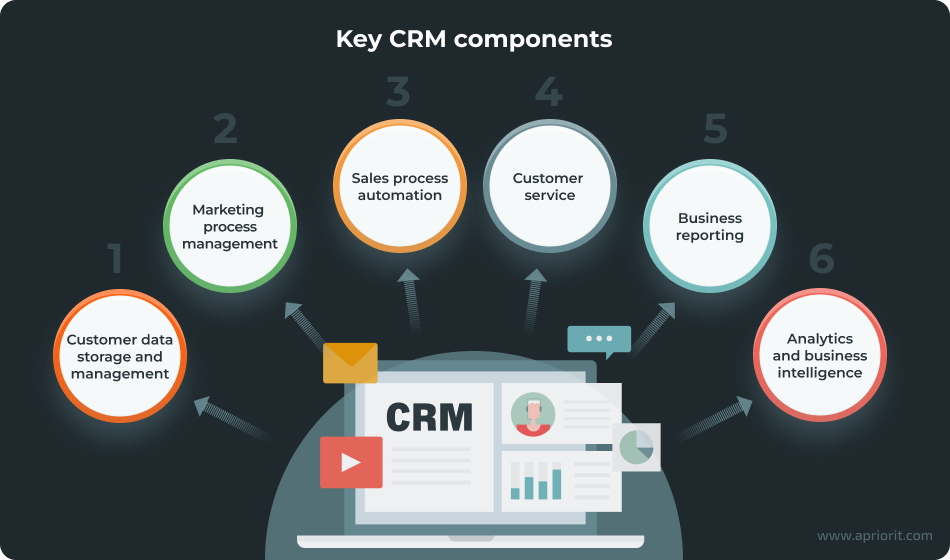
1. Customer data storage and management. Centralized warehousing of all customer data, including customer profiles and interaction histories, is the most important function of any CRM platform. Your team should consider adding the following vital features and mechanisms:
- Merging of data from different sources and operations
- Comprehensive data reports by request
- Overall data analysis and consolidation of statistics
- Security mechanisms for protecting customer data in storage
2. Marketing process management. A CRM system can effectively assist companies in building their marketing strategies and effectively running and automating marketing activities. Therefore, the marketing process management block of a CRM system usually includes tools and solutions for:
- Planning, tracking, and measuring marketing activities
- Building marketing campaigns
- Managing social media activities
- Generating and managing leads
- Conducting marketing analysis and collecting marketing intelligence
At minimum, a CRM should have functionality for obtaining or importing campaign-generated leads and tracking various marketing touchpoints for a lead or customer.
3. Sales process automation. When a lead comes to the sales department, they get into the sales funnel and, through various interactions, eventually move from one sales stage to another. All these interactions should be tracked and measured, and a CRM system can do that.
To ensure quality management of sales processes and customer interactions, a CRM should include functionality such as:
- Clear attribution of customers to sales representatives or sales groups
- Detailed tracking of all interactions and sales funnel statuses
- Detailed purchase history for each customer
Another important feature is pipeline building and analytics. Advanced tools may analyze the behavior of buyers and the efficiency of sales team members; offer insights on segmentation, categorization, and importance ratings; and handle other sales management tasks.
4. Customer service. This block of functionality streamlines interactions initiated by customers. Data and interaction history gathered for a customer’s profile can help companies encourage a closer relationship and build customer loyalty.
If such features aren’t outsourced to a third-party platform, a CRM should also include features for tracking and managing inquiries. Advanced functionality may include a unified communication platform covering all channels of interaction between the company and its customers. In particular, a CRM platform should cover inbound and outbound channels.
All interaction insights must be recorded and added to the customer behavior profile to improve marketing and sales efforts. If your business uses AI-powered chatbots via websites and mobile apps to streamline the sales process, make sure to record those interactions as well.
5. Business reporting. CRM systems gather, process, and produce extensive amounts of data that should be used for improving a company’s relationships with its customers. Reporting functionality is necessary for representing all that data in a comprehensive and useful form.
When creating such functionality, make sure that generated reports can be highly customizable, are accurate, and can be exported in different formats. Minimum reporting functionality should provide a set of pipeline and status reports that offer an overview of the customer base, the team’s work, revenue, and pipeline forecasts.
6. Analytics and business intelligence. Aside from gathering detailed reports on customer interactions and overall team efficiency, a CRM solution should provide users with basic analytics capabilities. Insights delivered may include:
- Customer segmentation suggestions
- Patterns of customer behavior
- Identification of process problems
- And more
Alongside picking the right components to include in your system, it’s important to be aware of challenges and pitfalls that might appear during custom CRM development. Let’s find out what your team must know about and be prepared to handle.
Read also
How to Create a Reliable SaaS Accounting Solution: Core Characteristics, Architectural Components, and Features
Explore a complete guide to creating SaaS accounting software that ensures compliance, integrates with third-party tools, and enhances financial workflows for businesses. Learn from proven strategies and best practices.
What to consider before developing a custom CRM solution
The functionality and technology stack of a custom SaaS CRM solution fully depend on the goals and needs of a specific business. However, there are several important aspects you should consider when developing a CRM solution in the cloud:

1. Architecture. It’s crucial not to choose a simple architecture at the early stages of SaaS application development. To build an efficient and flexible CRM system, you should make sure its architecture is flexible. Making changes at the architectural level after releasing the first version of your product will be both painful and expensive. A stable, high-performance architecture enabling scalability in terms of both user capacity and features can give your solution a solid core and be the key to further product success.
2. Data warehousing. At the heart of each CRM system is customer data. It should be stored, organized, and accessed securely and efficiently. Therefore, database design and cloud organization are two of the most important parts of the SaaS CRM development process. A CRM solution should maintain comprehensive and actionable customer profiles, capable of merging details from various departments and displaying them when required. At the same time, it’s necessary to limit access to sensitive details according to security principles.
3. Data security. CRM systems store sensitive data like personal information and customers’ financial credentials. With the SaaS delivery model, this data is stored on the cloud provider’s side, which creates security and compliance concerns. Right from the first version of your product, it’s vital to ensure the absolute security of user data and compliance with relevant local and industry requirements like PCI DSS and the GDPR. When building a CRM platform, consider encryption for data at rest and data in motion, advanced authentication capabilities (such as multi-factor authentication), user activity audits, support for specialist access, and account termination policies.
4. Mobile support. A must-have quality for a truly competitive and efficient CRM solution is to be accessible across different devices. This brings users more convenience and flexibility, as they can effectively manage customer information and handle business processes from any location. For example, sales managers can instantly access and update customer-related data during offline meetings and conferences via a smartphone.
If you’re creating a custom, cloud-based CRM solution for internal business needs, support for mobile browsers could be enough. However, if you’re a software vendor, consider investing in building a mobile app to achieve a competitive advantage and attract more clients.
5. Third-party integrations. Custom CRM development doesn’t mean building everything from scratch. Trusted third-party services are crucial, as they allow your team to quickly implement certain functionalities in your product. Smart integrations can add significant value to your product at a relatively low cost. If you’re developing a custom CRM solution for your business needs, third-party integrations will significantly improve your employees’ workflow. And if you’re a SaaS vendor, offering a CRM product with rich integration options can increase your competitiveness on the CRM market.
Here are a few examples of types of software your team should consider when planning integration capabilities:
- Office applications
- Email services
- Marketing automation tools
- Social media platforms
- Survey tools
- Ticket management platforms
- Industry-specific services (dealer management systems for automotive businesses, patient portals for healthcare organizations, etc.)
6. Platform customization. Each business is unique, and there’s no single CRM platform that meets the needs of every company. Therefore, your team’s task is to provide customization options for at least such features as:
- Information representation
- Reporting
- Process management
- Sales stages
- Operational statuses
Customization is important even when you’re only building an MVP for a SaaS project, as it will allow more early adopters to enjoy using your CRM SaaS product and see that it can fit their needs.
Related project
Developing and Enhancing a Custom SaaS Platform for HR Management
Discover how we overcame technical challenges to deliver a scalable SaaS HR management platform, enabling efficient recruitment, payroll processing, and improved collaboration.
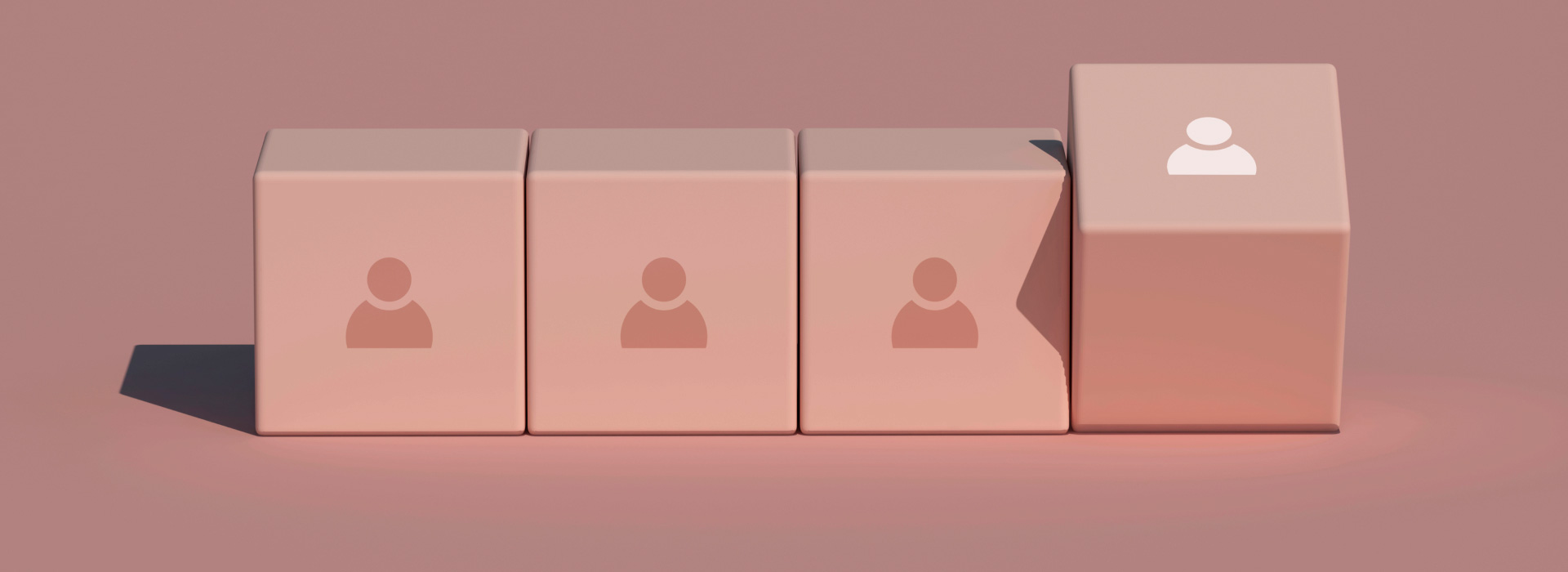
How to create a custom CRM step by step
Building a custom CRM system requires careful planning and execution. Only with a thorough strategy in mind can you tailor all necessary features to the specific needs of your product’s users.
In Apriorit’s experience, while every CRM project has its unique features, they all include the following four steps:

1. Research and discovery
The best way to start your CRM project is by clearly defining the project’s goals and objectives. This will help your software development provider more quickly grasp the project’s direction and focus and present the most relevant action strategy for streamlining CRM creation.
Another essential process is market research for discovering the current state of the CRM market in your niche, defining the main competitors, and identifying user needs. Once you’ve done this, your team should:
- Evaluate risks
- Figure out the true potential of your product
- Form a unique selling proposition
- Decide whether it’s worth proceeding with the project
Make sure to focus on requirements elicitation to plan only relevant functionality, establish the precise scope of work, and accurately calculate the budget. This will give your team a clear vision to build the product’s architecture and create the first mockups.
The research and discovery step is mostly handled by business analysts and project managers, who consult stakeholders and receive approval from them along the way. At Apriorit, we also recommend involving developers, designers, and QA specialists for helpful insights.
2. Design and prototyping
Typical users of CRM software are marketing managers and salespeople, who are not always tech-savvy. This is why your project team must pay special attention to designing a simple, user-friendly, yet functionality-rich solution. For a better user experience, your team has to plan understandable and visually appealing data visualizations, helping employees better process gathered data. Another essential detail is carefully planned navigation with intuitive interfaces and easy-to-see buttons and icons.
Employees should be able to access software from desktops, laptops, and smartphones. Therefore, a significant part of the work is creating a responsive design and optimizing the CRM solution for various devices with different screen resolutions.
By the end of the design step, a software development vendor has to prepare the main components like working prototypes, workflow diagrams, a functional process description, and UI element libraries. Once everything is approved by stakeholders, your team can decide on the technology stack and move to the next step.
3. Development and testing
Apart from building the front end and back end, the development step also includes thorough work on enabling integration capabilities of the future CRM. Make sure to involve software testing during software development to timely detect and fix bugs and errors. If you’re creating a cloud-based solution, your developers will also spend time configuring cloud platforms.
At Apriorit, we recommend considering the shift-left approach to testing so that quality assurance specialists start working early in the development lifecycle. By detecting and fixing bugs after each development iteration, your team can:
- Detect and resolve issues before they grow into severe problems
- Save money and time on QA activities
- Accelerate the time to market
Once final testing and bug fixing activities are finished, your team can start software deployment to launch your CRM to the market.
4. Product launch and support
Once the CRM system is launched, your support team starts taking care of how the solution performs, solving reported issues, fixing bugs, and scalaling whenever the traffic grows.
If you’re creating a system for internal business needs, your project managers must also consider the time it takes to:
- Implement a new system into a workflow
- Integrate it with existing databases
- Install the CRM program on all employees’ devices
- Train employees to work with it
During the maintenance step, your team should start analyzing how real people use the CRM. Consider conducting surveys and gathering user feedback to identify flaws and missing software capabilities. Then, you can plan modifications for existing features and add new ones.
Whether you decide to outsource the entire project or delegate the most tech-heavy tasks to a third party, it’s crucial to select a partner who will aim for your project’s success as for their own. Outsourcing your custom CRM development to an expert software development provider can help you deliver a truly efficient IT product while focusing on the big picture and business goals.
Read also
How to Reduce Time to Market and Release Digital Products Faster
Reduce delays in product delivery. Discover strategies to streamline development cycles and bring your digital products to market faster than ever.

How Apriorit can help you with CRM development
With rich experience delivering both SaaS and on-premises software for businesses, Apriorit teams are more than happy to assist you with your CRM project. From research to support and maintenance, we cover the full-cycle development of your desired solution.

By entrusting your SaaS project to Apriorit, you can be sure that our experts will:
- Professionally conduct a discovery phase to validate your idea and technical terms, as well as to plan for a scalable and secure solution architecture
- Establish fast and efficient data management mechanisms to help you transfer data between instances, integrate data from different sources, and recover business-critical data
- Implement strong cybersecurity measures to protect sensitive information by leveraging data encryption and access right management best practices
- Develop an interactive and reliable web solution that works across different devices, as well as a custom mobile app if your business requires a mobile presence
- Ensure rich integration opportunities for your CRM and develop custom APIs to maximize your software’s capabilities
- Deliver a versatile and flexible SaaS solution with rich customization options
- Support the product and keep it relevant by enhancing it with additional features at your request
Conclusion
Efficient CRM solutions cover all stages of customer–seller interactions, from the initial lead or prospect through all sales stages, right to converting to a fully fledged customer. CRM solutions are crucial for businesses, as they help to significantly improve marketing and sales operations.
However, many organizations might find themselves in need of developing a custom CRM solution because off-the-shelf solutions lack customization options and industry-specific integration capabilities. Furthermore, in addition to better flexibility and more relevant features, custom CRMs offer stronger security measures and a more comprehensive view over customer relationships.
At Apriorit, we know how to build a CRM system from scratch. Our expert custom software development teams will gladly help you develop a reliable and competitive product. Whether you want a unique product to boost your sales or you’re a software vendor looking to enhance your SaaS product, we are ready to assist.
Looking for a reliable software development vendor?
Partner with Apriorit to receive a robust custom product that meets all of your expectations and helps you achieve your business goals!



