Establishing efficient debugging practices is essential. In the long run, this will help your team enhance the security, performance, and cost-efficiency of your products. The problem is that traditional debugging methods might fall short when dealing with elusive software bugs, time-consuming error identification, and difficulties in consistently reproducing issues.
All of these challenges can hinder development, drive up costs, and delay releases. To overcome them, consider introducing time travel debugging (TTD) to your software development cycle. This approach will help your developers step backward and forward through code execution, providing a dynamic and comprehensive approach to troubleshooting software issues.
This article unveils insights into how TTD enhances security measures, optimizes performance, and streamlines the debugging process. You will also discover criteria for choosing fitting tools for TTD, as well as techniques for implementing reverse debugging into your development processes. Whether you’re dealing with complex legacy code or looking to improve overall software efficiency, this guide equips you with the tools to revolutionize your debugging practices.
This article will be helpful for tech leaders exploring innovative debugging approaches for their teams and looking for ways to improve the software development process.
Understanding the fundamentals of time travel debugging
What is time travel debugging (TTD)? This is a dynamic debugging technique that allows developers to trace, replay, and analyze a program’s execution. It transforms the way developers troubleshoot and resolve issues within their codebase. Essentially, TTD records what happens when a program runs so developers can play it back and see what went wrong, making it easier and faster to find and fix complex or elusive bugs.
TTD has evolved from traditional debugging methods, such as print-based debugging and breakpoint analysis. Now, developers can use a dynamic time-traveling approach that overcomes the limitations of traditional methods. Unlike traditional debugging, which often relies on static analysis and breakpoints, TTD allows developers to move freely through the program’s execution timeline. This chronological exploration also provides developers with a unique ability to understand the context in which a bug occurred.
Right now, time travel debugging often goes hand in hand with reverse debugging. Both of these methods share the fundamental concept of revisiting and analyzing the execution timeline.
- Time travel debugging enables developers to move both forward and backward in the code execution timeline to identify and fix bugs.
- Reverse debugging specifically refers to the ability to debug a program by stepping backward through its execution. It allows developers to trace code backward from the point of failure to the origin of the bug.
Whether moving forward or backward, the goal is the same: to offer developers a comprehensive and intuitive toolset for efficiently identifying and resolving bugs and making overall code improvements. In this article, we use the terms time travel debugging and reverse debugging interchangeably. By using these terms as synonyms, Apriorit experts highlight how these processes both relate to the dynamic and time-traveling features that are integral to this advanced debugging approach.
Ready to supercharge your software development?
Benefit from Apriorit’s expertise to enhance your debugging practices and optimize performance for better outcomes.
Benefits of incorporating reverse debugging into your project
TTD can empower your developers with unparalleled precision and efficiency. However, implementing this technology requires strategic planning, dedicated effort, and a thorough understanding of its nuances. Later in this article, we explore crucial considerations your team should take into account before implementing time-travel debugging.
Right now, let’s focus on how your software product can benefit from this practice. Here are some key advantages of incorporating TTD into your development workflow:
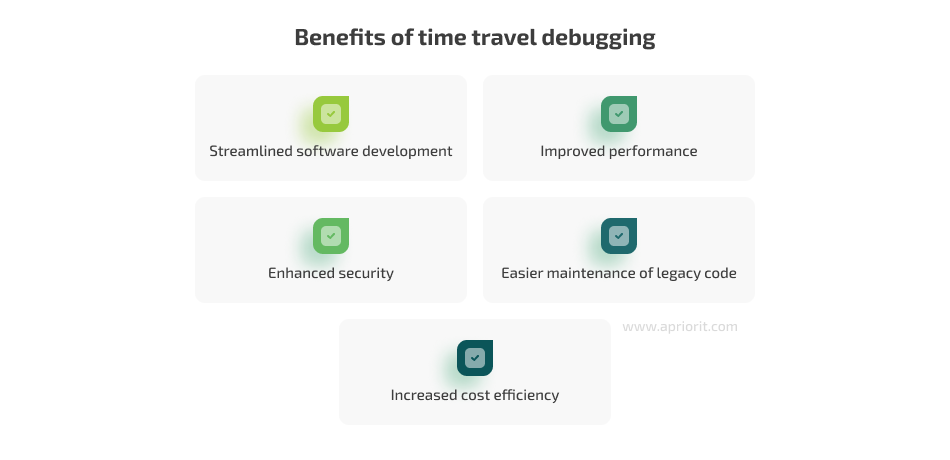
Streamlined software development. Reverse debugging allows engineers to move through the code’s execution timeline, making it easier to understand the code in general. Using TTD practices, your developers can accelerate and improve the process of debugging complex software applications, contributing to faster software development cycles.
Enhanced security. By reviewing historical traces, your team can strengthen software against potential security threats. Also, through researching and reproducing security issues using TTD, developers may better understand system behavior. TTD can replay recorded steps before a security breach, helping engineers strengthen security measures and prevent future incidents. Essentially, TTD changes the security narrative from controlling damage to preventing incidents..
Improved performance. By revisiting the timeline of program execution, your developers can identify and resolve elusive problems impacting system performance. You can analyze historical performance data, which will help you pinpoint performance bottlenecks within the code. This insight is crucial for optimizing resource allocation and enhancing overall software efficiency.
Easier maintenance of legacy code. Tackling legacy code becomes more manageable with TTD, as your team can analyze and untangle spaghetti code structures. This feature is particularly useful for organizations dealing with older codebases, as it allows for effective maintenance and updates.
Increased cost efficiency. TTD significantly reduces resources spent on troubleshooting blind alleys. Your team can navigate through the execution history to pinpoint issues, minimizing the need for extensive trial-and-error approaches. Also, by providing a proactive approach to debugging, TTD helps prevent issues before they impact business operations, leading to long-term cost savings and ensuring software reliability.
Now that you are familiar with the benefits of incorporating reverse debugging into software development, let’s see how these advantages manifest in real-world scenarios.
Read also
A Brief Guide to Making Any Android Application Debuggable
Leverage Apriorit’s expertise in working with Android applications without having access to their source code.
Tasks you can tackle with time travel debugging
Reverse debugging is a versatile approach that can be applied to various software formats, ranging from straightforward solutions to complex enterprise systems. Its dynamic and time-traveling capabilities also make it a valuable tool across diverse industries.
So, what problems can TTD solve for your business faster and more efficiently than other debugging methods? Regardless of your industry, you can use reverse debugging for a more proactive approach to addressing complex software challenges. Here are some of the issues TTD can solve quickly without sacrificing the performance of critical systems:
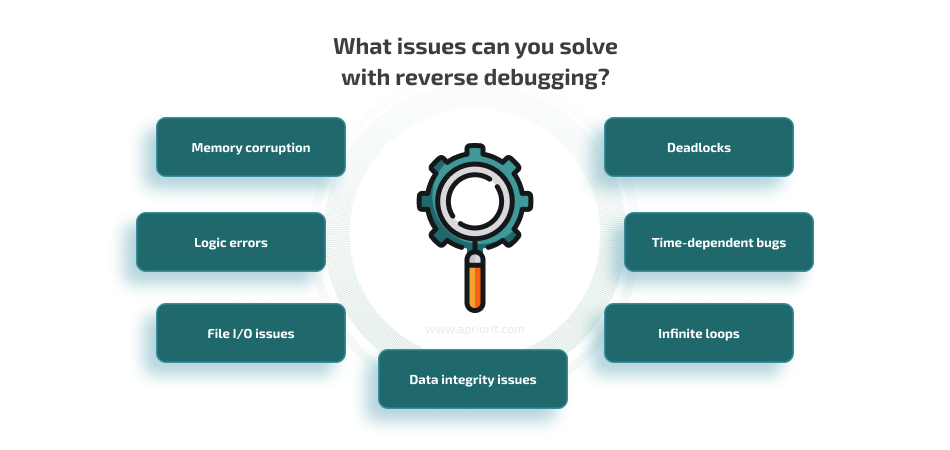
Memory corruption. Your developers can trace back a program’s execution to identify the exact point where memory corruption occurs, allowing for quicker resolution of issues without extensive manual memory analysis.
Example: A financial trading application experiences occasional crashes during peak activity. TTD helps identify a specific memory allocation issue triggered by high-volume transactions, allowing developers to implement targeted memory management improvements.
Deadlocks. Your team can step through the execution timeline to pinpoint the sequence of events leading to deadlocks. As a result, concurrency issues can be quickly identified and resolved.
Example: A multi-threaded database server experiences occasional deadlocks during peak traffic. TTD analysis reveals a situation with two threads waiting on each other to release acquired resources accessing the same data concurrently, leading to the development of a synchronization mechanism to prevent future deadlocks.
Logic errors. Your team gets a dynamic view of the code’s execution, allowing them to trace the logic flow and identify errors in the program’s logic more efficiently compared to traditional debugging methods.
Example: Medical imaging software produces inaccurate results under certain input conditions. TTD helps developers pinpoint a calculation error within a complex algorithm, leading to precise code corrections and improved diagnostic accuracy.
Time-dependent bugs. With reverse debugging, your team can replay a program’s execution, including time-dependent behaviors, making it easier to diagnose and fix bugs that occur sporadically or under specific timing conditions.
Example: An e-commerce platform occasionally experiences payment processing failures during high-traffic periods. TTD helps capture a specific sequence of user actions leading to the failure, allowing developers to identify a race condition between payment processing and inventory updates.
File I/O issues. Your developers can analyze file I/O operations and identify issues such as file corruption, improper file handling, or unexpected file access patterns.
Example: A data analytics application intermittently fails to write processed data to disk. TTD helps identify a race condition between two processes accessing the same output file, leading to the implementation of proper file-locking mechanisms.
Infinite loops. Your team can navigate through the execution timeline and identify the conditions leading to an infinite loop. You can also identify the triggering event itself, termination condition failure, or incorrect loop counter logic.
Example: A server-side application responsible for generating reports gets stuck in an infinite loop under specific workload conditions. TTD helps identify a bug in the loop termination logic, leading to a fix that prevents future occurrences.
Data integrity issues. Your developers can gain insight into the concurrent execution of threads or processes. As a result, they can identify race conditions, synchronization errors, and other concurrency issues more efficiently compared to traditional debugging methods.
Example: A multi-user chat application experiences occasional data inconsistencies between users. TTD helps reveal a race condition between message sending and user list updates, leading to the implementation of proper locking mechanisms to ensure data integrity.
In all these scenarios, TTD’s ability to rewind and replay program execution allows you to isolate the root cause of the problem quickly and efficiently, even for complex and elusive bugs like memory corruptions. Now, let’s take a look at how you can implement time-travel debugging into your software development process.
Related project
Improving a SaaS Cybersecurity Platform with Competitive Features and Quality Maintenance
Learn how you can make your SaaS cybersecurity platform more stable and competitive by collaborating with Apriorit’s team..

Most common implementation techniques for reverse debugging
You can choose one or several implementation techniques for reverse debugging at the same time, depending on the needs of your project. Criteria for choosing TTD implementation techniques include:
- Level of analysis detail
- Isolation of specific code segments
- Focus on particular events or conditions
- Collaborative nature of the debugging process
Let’s take a look at some common TTD implementation techniques, along with examples of how Apriorit experts use them:
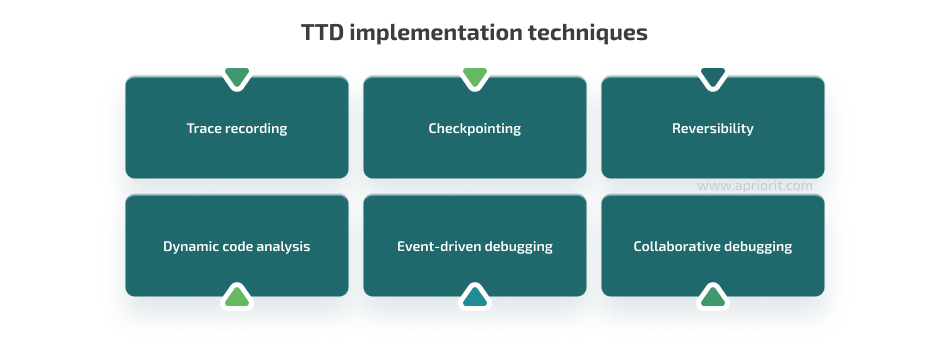
1. Trace recording includes replaying past program executions after recording every step, allowing your team to pinpoint bugs by rewinding and analyzing specific moments. For example, trace recording can be used to troubleshoot intermittent issues in an enterprise application, like an e-commerce platform experiencing intermittent crashes during peak traffic.
Apriorit experts use trace recording when dealing with elusive bugs that are challenging to reproduce in real time or when they need an in-depth analysis of historical program execution.
2. Checkpointing helps you periodically store the program state at specific points. As a result, you can jump back to those checkpoints and explore alternative execution paths or debug errors without restarting the entire program.
We use checkpointing when debugging complex algorithms to experiment with different inputs or hyperparameters at specific points in the training process, saving time and resources compared to restarting the entire training run from scratch.
3. Reversibility allows you to design real-time systems like financial transactions with reversible operations, undo past actions, and rewind to previous states. While this technique relates to TTD, it also depends on the correct organization of the service architecture. Reversibility is crucial when investigating the root cause of a bug or understanding how a program reached a particular state, making experimentation and bug fixing more fluid.
We use reversibility to simulate scenarios, test updates without risk, and revert to stable states if needed, ensuring reliable and robust system behavior.
4. Dynamic code analysis enables you to analyze program code while it’s running, offering real-time insights into performance, resource use, and potential vulnerabilities. For example, you can use dynamic code analysis to identify memory leaks or performance bottlenecks in large distributed systems.
Apriorit specialists leverage dynamic code analysis to pinpoint resource imbalances and performance issues on the fly, optimizing systems and preventing major disruptions before they occur.
5. Event-driven debugging sets up triggers for specific events or conditions within your program, automatically stopping execution and initiating debugging when any trigger is activated. It’s useful in scenarios where developers want to investigate specific events or conditions in the code, such as to understand the behavior of a web application during user interactions or to debug intricate state machines.
Apriorit experts use event-driven debugging to set traps for those specific events. As a result, they can automatically catch them and initiate a detailed analysis whenever they appear, eliminating the need for manual monitoring or guesswork.
6. Collaborative debugging allows several developers to independently analyze the recorded trace, boosting teamwork during debugging sessions and enabling faster resolution of complex issues. Since debugging large codebases or integrating diverse software components often requires the expertise of multiple teams, this is a perfect technique for collaboration.
We use collaborative debugging to work together on trace analysis, share insights in real time, and expedite bug resolution within geographically distributed teams.
Apart from choosing the most suitable technique for your project, you also need to explore the TTD tools that fit the needs of your project and the expertise of your developers. Let’s explore criteria for choosing TTD tools and what Aprorit experts use.
Read also
Using Web Debugging Proxies for Application Testing
Explore how to use Fiddler and Charles web debugging proxies for testing traffic between applications and third-party cloud services.
How to choose tools for time travel debugging: advice from Apriorit experts
How can you choose the right tool for your project?
With a multitude of TTD tools available, choosing the right one for your specific needs can be challenging. There are several criteria that can help you make an informed decision.
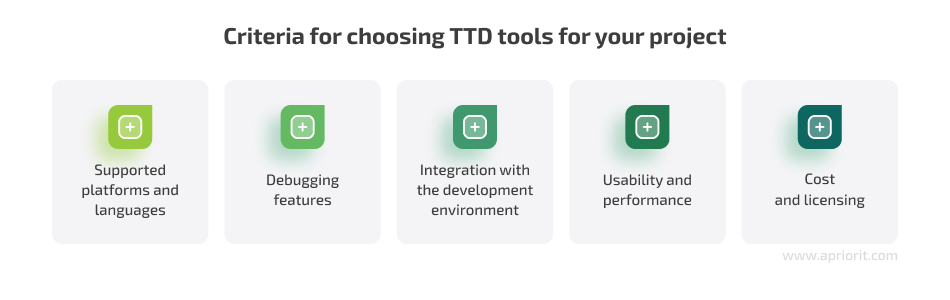
- Supported platforms and languages. Make sure the tool supports your target platform and programming languages.
- Debugging features. Look for features like time travel, replay, recording, and breakpoints specific to TTD workflows.
- Integration with the development environment. Consider seamless integration with your existing IDEs (for example, Visual Studio) for a smoother debugging experience.
- Usability and performance. Evaluate the tool’s ease of use, learning curve, and performance overhead during debugging sessions.
- Cost and licensing. Choose a tool that aligns with your budget and licensing requirements (for example, open-source vs. commercial).
At Apriorit, we already have a toolset that our experts most commonly use for reverse debugging. Let’s take a look at the tools it contains and why we choose to implement them in our workflow.
| Tool | Supported platforms (user-mode) | Debugging features | IDE integration | Usability and performance | Cost and licensing |
|---|---|---|---|---|---|
| WinDbg | Windows | Extensive debugging features Limited time travel Memory analysis | Limited | Expert-grade Moderate overhead | Free |
| Visual Studio (2022 and up) | Windows | Debugging features Limited time travel Good memory analysis | Tight integration | User-friendly Moderate overhead | Commercial |
| LLDB | Windows, Linux | Time travel Recording Scripting support | Limited | Flexible, customizable Moderate overhead | Open-source |
| rr | Linux | Advanced time travel Recording Replay Deterministic debugging | No IDE integration | Command-line Low overhead | Open-source |
| gdb | Linux | Extensive debugging features Limited time travel | Limited | Text-based Low overhead | Open-source |
For complex scenarios, you might want to leverage multiple tools together: for example, WinDbg for low-level analysis and Visual Studio for higher-level debugging.Also, our experts use Cypress for limited TTD-like debugging of web applications in certain scenarios, even though Cypress is primarily a web automation tool. If you don’t know what tools to choose, Apriorit experts can take this decision off your hands and find the best course of action for your project. However, even with the right tools, TTD implementation comes with several pitfalls. Let’s see what you should take into account before adopting reverse debugging.
Read also
How to Secure and Manage File Access with SELinux
Leverage SELinux’s flexible access control mechanisms to establish your own custom access management policies.

Practical considerations for adopting time travel debugging
While reverse debugging can offer transformative benefits for your project, there are some factors to consider before adopting this method. Here’s a breakdown of potential challenges and actionable advice from our experts.
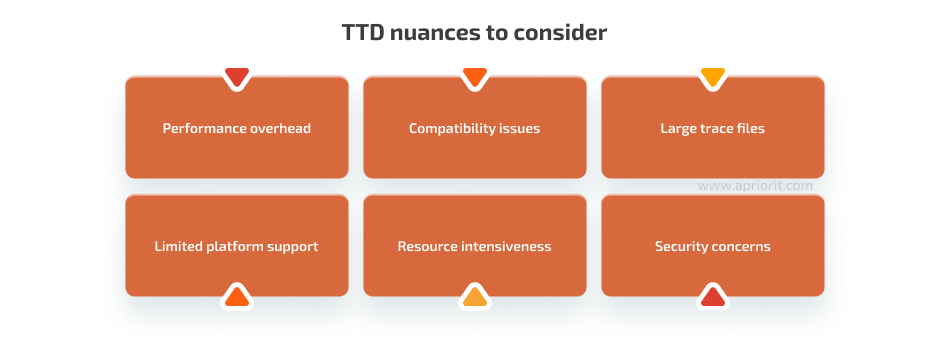
Performance overhead. TTD can introduce significant performance overhead during debugging, particularly in environments where real-time responsiveness is crucial, such as financial trading systems or online gaming platforms.
What to do: Carefully assess the impact of TTD on performance and prioritize its use in non-production environments whenever possible. Employ targeted debugging sessions and consider deploying TTD selectively to minimize disruptions in critical systems.
Compatibility issues. Challenges may arise when attempting to implement TTD in diverse software environments or with certain hardware configurations, potentially causing delays and compatibility-related bugs.
What to do: Conduct thorough compatibility testing before widespread TTD adoption. Monitor ongoing compatibility updates and consider maintaining alternative debugging methods for unsupported configurations.
Large trace files. Debugging sessions with TTD can generate massive trace files, posing storage challenges and making it difficult to manage and analyze the data, also potentially delaying bug fixes.
What to do: Implement an efficient trace file management strategy. This includes regular cleanup of obsolete traces, use of compression techniques, and exploration of tools that optimize trace storage to maintain efficient data management practices.
Limited platform support. TTD may not be universally supported across all platforms (for example, embedded systems, legacy systems, cloud environments, or various mobile platforms). This might limit the use of reverse debugging in diverse software development ecosystems.
What to do: Your team should evaluate the platform support of TTD tools before integration. Consider traditional debugging approaches for platforms where TTD is not supported.
Resource intensiveness. TTD requires substantial computing resources, leading to increased infrastructure costs, inefficient resource use, and potential application slowdowns. Resource-hungry TTD can strain your systems, leading to higher infrastructure expenses and impacting other applications running on the same platform.
What to do: Configure TTD tools based on project requirements to optimize resource use. Consider leveraging cloud-based solutions or dedicated debugging environments with sufficient resources to ensure smooth debugging processes.
Security concerns. TTD tools may raise security concerns, especially when debugging sensitive applications. Sensitive information exposed in traces can lead to serious security vulnerabilities and damage your brand’s reputation.
What to do: Implement robust security measures, including access controls and encryption for TTD trace files. Limit TTD use on production systems handling sensitive data and ensure adherence to established security protocols during debugging sessions.
Read also
Anti Debugging Protection Techniques with Examples
Explore how to protect your software from illegal reversing by complicating the process as much as possible.
Conclusion
Time travel debugging is an innovative approach that helps reduce costs and improves developer productivity. In the long run, with the help of TTD, you can gain a competitive edge in the market and a faster development cycle. However, in order to harness the full benefits of TTD, you need to know the nuances of its implementation.
Apriroit software developers and reverse engineering experts often use reverse debugging in projects in addition to traditional debugging methods, so we know how and when to adopt it to maximize the benefit for your project. As we already have experience with this approach, we can help you unlock the full potential of TTD while safeguarding your resources, protecting your data, and, ultimately, ensuring the success of your software development efforts.
Looking to maximize the results of your software development process?
Our experts can significantly reduce downtime and optimize software performance.




