Users expect their mobile applications to deliver exceptional quality and meet their unique requirements. A single glitch, performance dip, or security flaw can lead to poor reviews, lost users, and damage to a brand’s reputation. To ensure the smooth and secure work of a mobile application, quality assurance (QA) engineers extensively test every part of the application to make sure it meets end users’ expectations.
In this article, we discuss how to test a mobile application, which types of testing and checks to apply, and which device virtualization services to rely on. This article is designed for CTOs, product owners, and product managers who want to improve the quality of their mobile apps and better collaborate with QA teams. Whether you’re developing a new app or optimizing an existing one, this guide will help you understand how to test mobile applications effectively.
Why testing is a must for your mobile application
Mobile application testing evaluates the functionality, usability, performance, and security of a mobile app to make sure it meets user expectations and works seamlessly across various devices and platforms. As mobile apps grow more complex with integrations like IoT, AI/ML, and AR/VR, testing becomes even more important to verify that an app performs reliably under diverse conditions. However, testing sometimes gets overlooked in favor of speeding up development or launching products faster.
How is mobile app testing different from desktop app testing?
Both mobile and desktop testing have their nuances. What works for desktop testing might not be enough for mobile because of the unique characteristics of mobile devices and their operating environments.
Here is what sets mobile testing apart:
- Device variety. The existence of countless mobile device models featuring different screen sizes, hardware capabilities, and features increases the scope of testing.
- Operating system compatibility. Apps should work seamlessly with iOS and Android, as well as with manufacturer-specific variations of Android such as Samsung’s.
- Hardware limitations. Mobile devices often have less memory and processing power compared to desktops, impacting app performance.
- Network variability. Mobile devices rely on diverse connections like 4G, 5G, and Wi-Fi, which can affect app reliability and performance.
- Specialized testing tools. Many desktop testing tools are incompatible with mobile applications, highlighting the need for mobile-specific solutions.
Limiting or skipping testing activities is undeniably a bad development practice, since it can lead to poor app performance, frustrated users, and reputational damage. In turn, paying close attention to quality assurance has many benefits and is definitely worth the time. Here are the main points on the importance of mobile app testing:
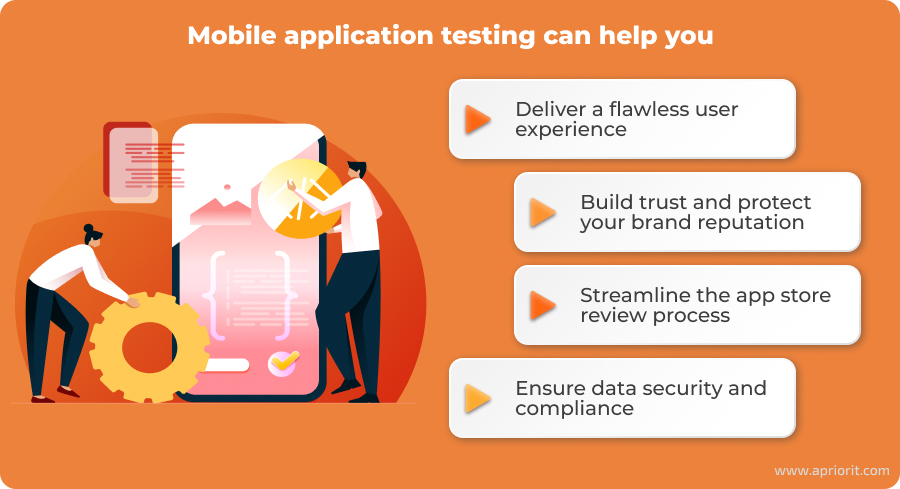
- Deliver a flawless user experience. Users expect your application to be intuitive, fast, and compatible with their devices. A single bad experience can prompt them to uninstall the app and share negative feedback. Testing can help prevent that and also increase user satisfaction and retention.
- Build trust and protect your brand’s reputation. In today’s competitive app market, a brand’s reputation is closely tied to the quality of its products. Rigorous testing helps identify and fix issues before release, preventing bugs or crashes that could damage your credibility.
- Streamline the app store review process. Google Play and the Apple App Store enforce strict standards for the apps they publish. During the review, they check the application’s code, privacy policy, requested permissions, data management processes, and more. Testing your application before it rolls out helps you fix issues and pass the review faster.
- Ensure data security and compliance. Many apps handle personal, financial, medical, or other sensitive user data. Testing can help you make sure that your app complies with data protection requirements and safeguards user data from leaks or breaches, avoiding costly fines and reputational harm.
Now, let’s see what types of mobile testing you can perform to make sure that your product has the right level of quality, performance, and security.
Ready to streamline your mobile app’s success?
Let Apriorit handle every step of development, from planning and execution to QA and optimization.
Essential types of mobile application testing
Mobile application quality assurance is a complex process composed of multiple reviews and checks. You can speed up testing by reviewing the scope of tests and focusing on those essential to your app’s functionality and target audience. There are several key types of mobile application testing:
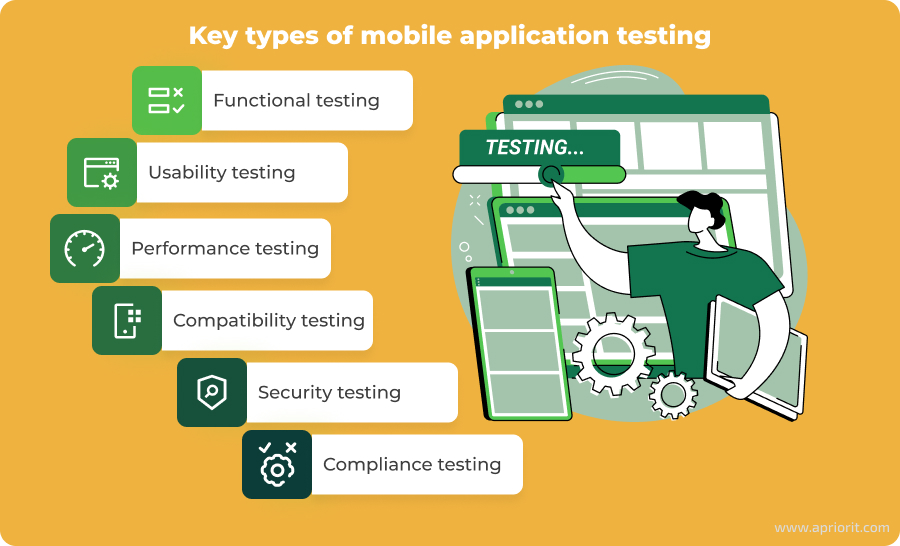
In addition to these core testing activities, each application may require additional checks depending on its goal and characteristics. For example, banking apps demand extensive security testing to protect sensitive user data, while gaming apps prioritize performance and usability testing to deliver a smooth user experience.
Functional testing
Functional testing is the cornerstone of mobile app QA, as it verifies that every feature of your application works correctly and aligns with defined requirements.
To prepare functional test cases, you first need to gather the requirements, which are usually defined in the app’s documentation. If the documentation doesn’t contain enough information, you can also identify the needs of your target audience and analyze the functions of competing applications to create a comprehensive list of features. For example, in a social media app, core functionalities might include user registration, profile creation, messaging, and content sharing.
Functional testing lays the groundwork for your application’s stability and usability, making it an indispensable step in the QA process. Here’s a list of core mobile functional testing activities:
| Checked functionality | Expected result |
| Installing, updating, and deleting the application via an app store or using the APK or IPA file |
|
| Launching, closing, and minimizing the application |
|
| Battery consumption |
|
User interface (UI) elements performance |
|
Switching between pages and UI tabs |
|
App notifications |
|
Access to native device functionality |
|
Disk space consumption |
|
Using different types of internet connections |
|
Receiving a call, text, or notification |
|
Support for payment systems |
|
Contents of the privacy policy or terms and conditions |
|
Application versioning |
|
Usability testing
Usability testing evaluates how intuitive and user-friendly your application is for its intended audience. It focuses on optimizing the user interface (UI) and user experience (UX) to make sure that users can navigate your app effortlessly and accomplish tasks without confusion or frustration.
In our mobile development projects, we assess an application’s usability according to five criteria:
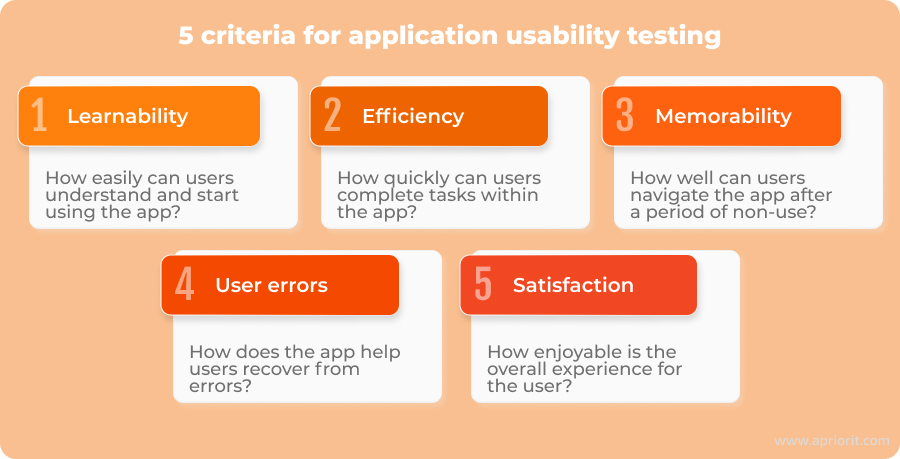
Since these criteria are subjective, it can be tricky for QA specialists to test your application in a completely unbiased manner. Unbiased testing becomes challenging to organize when your application needs several testing iterations. A QA team can get used to unusual behavior and overlook a usability issue.
To counter this, we recommend including alpha and beta testing with focus groups as part of your usability evaluation. Gather a group of people who can be the end users of your software and prepare user scenarios that they need to perform. After the testing session, collect focus group feedback on the five usability criteria we discussed. This way, you can get an unbiased and insightful assessment of your application in general and its usability in particular.
Here’s the minimum mobile app usability testing checklist:
| Checked functionality | Expected result |
Switching between pages and UI tabs |
|
Application buttons |
|
Text display |
|
Support for touchscreen features |
|
Performance testing
Users expect your application to work as fast as possible, or at least not to be irritatingly slow. Testing your app’s performance allows you to make sure the app works fine on different devices and under different loads. Performance testing of mobile applications includes checking the productivity of devices, servers, and networks.
Let’s take a look at the key checks you need to conduct.
1. Device performance
To ensure the smooth work of your application, test it using several popular devices with various types of processors, amounts of RAM, battery capacity, etc. If you don’t have enough real devices to test on, you can use virtualization services, which we will overview later in this article.
Here are the key tests to run on your devices:
Checked functionality | Expected result |
Application launch |
|
CPU and RAM load |
|
Battery consumption |
|
Multi-window mode |
|
Background mode |
|
2. Server performance
Server response times and data exchange can become a performance issue when a lot of users interact with your application. Check the following to ensure that communication with the server doesn’t slow down your application:
Checked functionality | Expected result |
Data exchange with the server |
|
| Request to server sent via the application’s API |
|
Server resiliency |
|
3. Network productivity
If your application requires an internet connection, you need to test how it works when connected to various types of networks. Here’s how you can do it:
Checked functionality | Expected result |
Network speed |
|
Packet loss |
|
Compatibility testing
The mobile ecosystem is diverse, with manufacturers offering devices that vary in terms of operating systems, screen sizes, hardware configurations, and resolutions. Testing the compatibility of your application with all devices is impossible. That’s why you need to understand what pool of devices your target audience uses and focus your testing efforts on them.
There are two ways to define the pool of devices you should prioritize in compatibility testing:
- Research popular smartphone models globally or within your target region.
- Analyze audience-specific data using tools like Google Analytics, Mixpanel, Adobe Analytics, Amplitude, or Fair Analytics to identify the most-used devices among your user base.
Here are the key compatibility parameters you need to test: test:
| Parameter | Expected result |
Hardware compatibility |
|
OS support |
|
Screen compatibility |
|
Even with a limited number of device models, these three parameters and their combinations take a lot of time to test. To speed up this process, you can use pairwise testing. This test design technique combines tested parameters into pairs and tests all possible combinations for these pairs. With pairwise testing, you’ll be able to quickly detect lots of compatibility issues. But there’s always a risk that minor issues will slip through your tests, so be attentive when applying this technique.
Security testing
Security testing is a specialized testing area that focuses on protecting user data and preventing vulnerabilities that malicious actors could exploit. With the help of this process, you can make sure that your app handles sensitive information securely and complies with data protection requirements.
Security testing activities should align with your app’s architecture, purpose, and relevant requirements, so it can be challenging to create a universal list of security checks.
The ISTQB Syllabus for Mobile Application Testing Foundation Level suggests testing for at least the following:
- Inputs for code injection and overflow
- Encryption of transferred data
- Encryption of locally stored data
- Deletion of temporary data after use or after an abnormal app termination
- Clearing of text in password fields
Of course, this isn’t a definitive list of must-have security tests. When planning your own tests, make sure they cover widespread mobile security risks outlined by OWASP, which we covered in our article OWASP Mobile Top 10 Risks and How to Address Them.
Compliance testing
This type of testing makes sure that your mobile application complies with relevant industry standards and regulatory requirements. Meeting compliance requirements not only helps you gain users’ trust but also streamlines the app’s acceptance by app stores and helps you avoid legal complications. Compliance testing can be internal, where a team assesses whether your app will pass certification; or external, where an auditor conducts an official assessment.
Here are the key aspects of certification testing:
- App store guidelines. Verify compliance with Apple App Store and Google Play Store submission requirements, including functionality, content, and security.
- Industry-specific requirements. Check for compliance with frameworks like HIPAA or PCI DSS in regulated sectors such as healthcare and finance.
- Global privacy requirements. Check compliance with data protection laws like the GDPR and CCPA.
Understanding the key types of mobile application testing offers your team a solid foundation for ensuring your app’s quality, performance, and usability. Now, let’s see what challenges you might encounter during the mobile app testing process.
Related project
Smart Contract Security Audit: Penetration Testing and Static Analysis
Explore how Apriorit’s smart contract audit and recommendations for security improvements helped our client enhance an app’s reliability and scalability.
What to consider in mobile app testing: challenges and solutions
Testing mobile applications comes with unique challenges that can impact the quality and efficiency of your testing process. To mitigate them, your team needs to be aware of the potential obstacles and plan accordingly. Here are some of the key factors to keep in mind and how Apriorit experts address them:
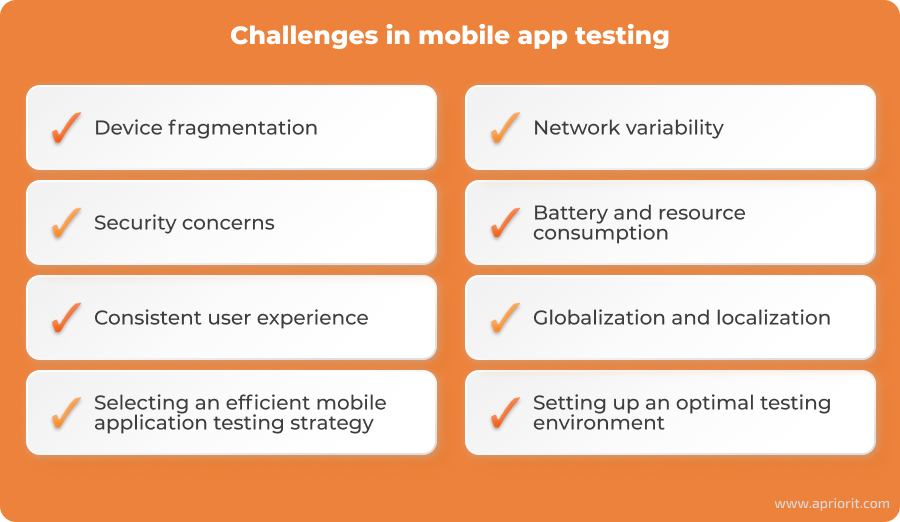
Device fragmentation. The mobile market includes countless devices with varying screen sizes, operating systems, hardware configurations, and performance capabilities. This diversity makes comprehensive testing extremely challenging.
How can we help?
- Use analytics tools like Google Analytics or Mixpanel to identify popular devices and operating system versions
- Prioritize testing on devices commonly used by your target audience
- Leverage virtualization services to test on a wide range of devices
- Conduct compatibility testing to make sure the app functions correctly across different devices and platforms
Network variability. Mobile apps often rely on network connectivity for core functionality. This is why it’s important to test your app with different network conditions, such as Wi-Fi, cellular data, varying speeds, and low connectivity.
How can we help?
- Simulate different network conditions using network throttling tools
- Test app behavior under low-bandwidth conditions to ensure offline functionality or graceful degradation
- Use tools like Network Link Conditioner for iOS or Android Studio’s network simulator to test under variable conditions
Security concerns. Mobile apps frequently collect and process sensitive user data, making them targets for security threats like data breaches and malware attacks. To ensure app security, your QA team has to test your app on each supported platform (and on different operating system versions) to identify potential vulnerabilities. Failure to comply with the app store and regional requirements can result in the app’s rejection or legal issues.
How can we help?
- Implement a security testing strategy, including penetration testing and vulnerability assessment
- Test for compliance with app store policies and regional data protection laws
- Encrypt sensitive data, both in transit and at rest
- Verify secure access to device functions like camera, microphone, and location services
- Test biometric authentication mechanisms to make sure they are secure and resistant to spoofing attacks
- Implement session management testing to ensure that sessions are correctly managed, terminated, and protected from hijacking or unauthorized access
Battery and resource consumption. Excessive battery drain or high CPU use is a critical issue for mobile apps, especially in apps that run continuously in the background or require heavy processing. Mobile devices come with a wide range of hardware configurations, and what works efficiently on one device may drain the battery on another. Apart from that, apps with heavy network use or background data syncing might strain battery and CPU resources, which requires testing under real-world conditions.
How can we help?
- Monitor battery and CPU use during performance testing
- Test under different usage scenarios, such as background app operation or high CPU load
- Conduct testing on real devices
Consistent user experience. Your app has to provide a seamless and intuitive user experience across different devices, screen sizes, and platforms. In case your app needs to support both phones and tablets, your team needs to make sure that the interface adapts fluidly to different screen sizes and orientations without losing functionality or usability. Design guidelines and UI components differ between iOS and Android, which can also affect consistency in how the app looks and behaves across platforms.
How can we help?
- Conduct usability testing with real users to gather feedback
- Implement responsive design
- Test on devices with various screen sizes to make sure the UI adapts responsively
- Use design guidelines provided by OS developers: for example, Apple’s Human Interface Guidelines and Google’s Material Design
Globalization and localization. If your app is intended for a global audience, it must be adapted to different languages, cultures, and regions. Factors like network speeds, currency formats, and even the availability of services can affect the app’s performance and functionality.
From the UI standpoint, some symbols, colors, or phrases that are acceptable in one country may have negative connotations in another, requiring thorough checks from your team. Translating to different languages can cause text to expand or contract, breaking layouts or making the app unusable in certain regions.
How can we help?
- Conduct localization testing to make sure that the app’s language, currency, and cultural elements are appropriate for each target market
- Test the app on devices with different language and regional settings
- Simulate network speeds common in your target regions
Selecting an efficient mobile application testing strategy. Finding the right balance between manual and automated testing can help you maximize accuracy and efficiency. Automation has become an integral part of mobile testing, helping QA teams improve efficiency, consistency, and scalability. Automating repetitive tasks allows testers to focus on more complex scenarios that also require human insight. However, it can’t be applied to all tests because some cases require human insights.
How can we help?
- Identify the best testing approach based on project needs and constraints
- Automate repetitive test cases to enhance efficiency and coverage
- Apply manual testing where human insight is absolutely needed, such as in UI/UX evaluation and exploratory testing
Setting up an optimal testing environment. Choosing between real and virtual devices for testing depends on factors like budget, app requirements, and development stage. While real devices provide the most accurate performance insights, virtual devices offer scalability and cost efficiency.
How can we help?
- Use emulators in early development stages for quick debugging, UI validation, and OS version compatibility testing
- Leverage mobile virtualization services to test across a wide range of device configurations without physical hardware constraints
- Transition to real devices for final-stage testing, focusing on critical functionalities, performance, and user experience
All of these practices can help you achieve a thorough and efficient mobile testing process. If you’re unsure how to tackle these challenges in mobile app testing, working with a reliable partner can help you deliver a high-quality mobile application.
Read also
Comprehensive Guide to End-to-End Cross-Platform Testing of React Native Apps
Discover how to overcome cross-platform testing challenges. Our experts share E2E testing techniques to help you deliver reliable software across various environments.

How can Apriorit help with mobile app testing?
At Apriorit, we bring years of expertise in quality assurance and mobile app testing to help businesses deliver high-performing, secure, and user-friendly applications.
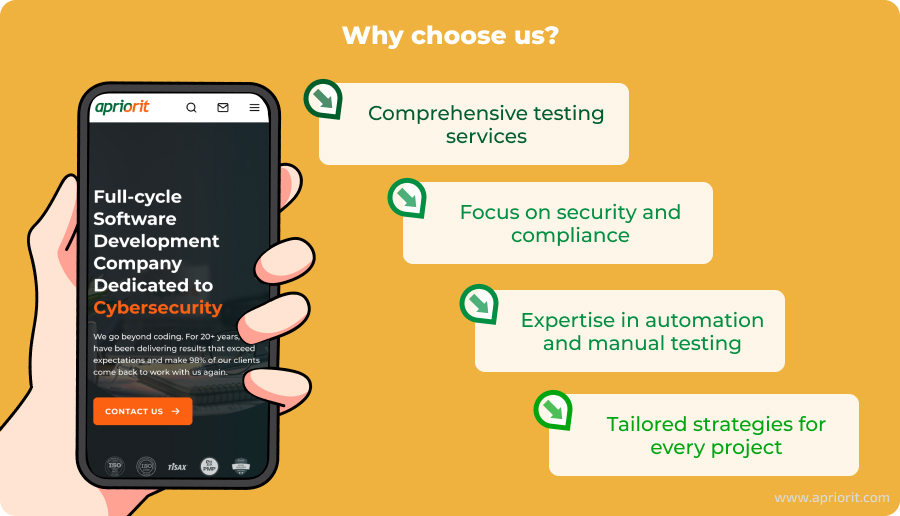
Comprehensive testing services. At Apriorit, we cover every aspect of mobile app testing, from functionality and performance to usability and compatibility. With our expertise, you can be sure that your app meets the highest quality standards across diverse devices and platforms, delivering a seamless user experience.
Focus on security and compliance. We prioritize protecting your app and its users by conducting rigorous security testing and achieving compliance with industry standards like OWASP MASVS and laws and regulations such as the GDPR and CCPA. Our approach minimizes vulnerabilities and ensures your app is resilient against potential threats.
Expertise in automation and manual testing. Our team combines advanced automation techniques with hands-on manual testing to create a balanced and efficient testing workflow. From repetitive tasks to usability-focused evaluations, you will find that every aspect of your app is tested effectively and thoroughly.
Tailored strategies for every project. Our QA specialists understand that every mobile app is unique, so they customize their testing strategies to align with your specific requirements, goals, and target audience preferences. This way, you will get the most out of your testing efforts, regardless of your project’s complexity or scale.
Whether you’re launching a new app or improving an existing one, our team is equipped with the skills, tools, and strategies to ensure your mobile solution meets the highest quality standards.
Conclusion
Mobile application testing is a critical step in delivering a high-quality app that meets user expectations and performs reliably across various devices. This process comes with its share of challenges, from managing device configurations to enforcing compliance with security and performance standards.
Partnering with an experienced QA team can simplify and improve your testing efforts. With our in-depth knowledge, tailored strategies, and advanced mobile app testing tools, we can help you overcome testing challenges, optimize your app’s quality, and accelerate your time to market.
Let’s take your mobile app to the next level!
Partner with Apriorit’s QA engineers to deliver a flawless app and transform your mobile testing process.



